Drag-and-drop block editing
Help your users perfect their content flow with a satisfying, user-friendly experience. With drag-and-drop, editing becomes easy and intuitive.
Let’s do it together!








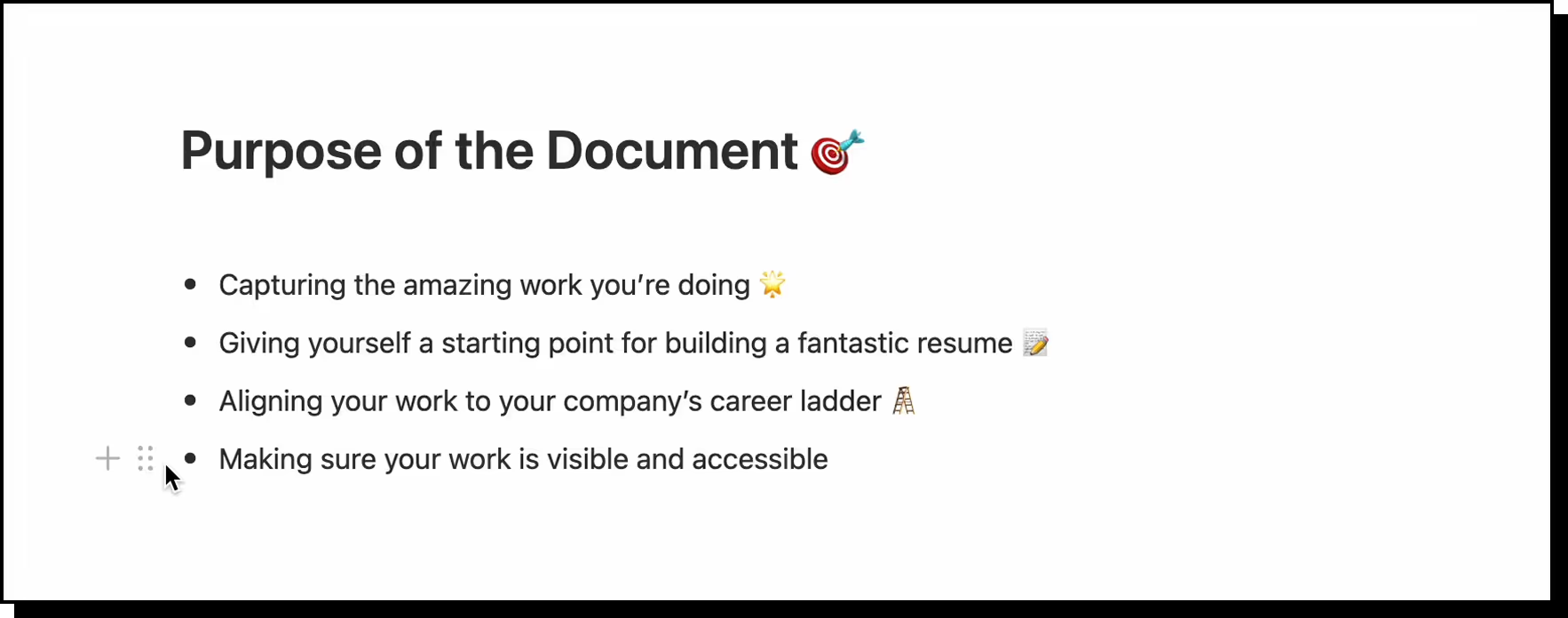




Drag-and-drop fastens the editing process, letting users sculpt their content. It reduces the back-and-forth in rearranging blocks and keeps the creative flow uninterrupted. Effortless content restructuring contributes to an engaging and satisfying user experience.

When we built drag-and-drop into Distribute, we wanted to make things super simple for our users. Instead of complicated layouts, you can now just grab blocks and move them around. For example, drag-and-drop allows you to move the content between columns or create columns by dragging content. For Distribute, it allowed for the easy creation of the basic landings.